Hi Friends
Now how to Deploy/Apply the Conf file.
Deploying the new configuration file
Now that you have created a new
configuration file, you use this new file instead of the default file. You use
the Administrator client to deploy the new file. You must have DataStage® Administrator privileges to use the
Administrator client for this purpose.
To deploy the new configuration file:
1.
Select Start Programs IBM Information Server IBM WebSphere DataStage and
QualityStage Administrator.
2.
In the Administration client, click the
Projects tab to open the Projects window.
3.
In the list of projects, select the
tutorial project that you are currently working with.
4.
Click Properties.
5.
In the General tab of the Project
Properties window, click Environment.
6.
In the Categories tree of the Environment
variables window, select
the Parallel node.
7.
Select the APT_CONFIG_FILE environment
variable, and edit the file name in the path name under the Value column heading to point to your new
configuration file. The Environment
variables window should
resemble the one in the following picture:
You deployed your new configuration
file.
Applying the new configuration file
Now you run the sample job again.
You
will see how the configuration file overrides other settings in your job
design.
To
apply the configuration file:
1. Open the Director client and select the sample job.
2. Click << button to reset the job so that you can run
it again.
3. Run the sample job.
njoy the simplicity.......
Atul Singh


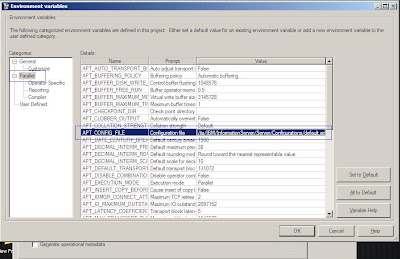
Thanks for providing the information on DataStage Online training. Online training have the benefits of being convenient, flexible and on your own ti
ReplyDelete